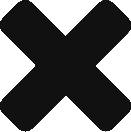Join in on the excitement when your breaker is ripping cards and let your voice be heard!
Requesting the Mic
To request the mic, simply click on the “raise hand” button and then click “Request mic”. If you change your mind, click “Cancel”.


Confirm the informational message.

Once the seller approves your request, click “Yes” to activate your mic or “no” to cancel your request.

Muting/Cancelling the Mic
To mute your microphone or cancel the mic, first click on the mute button.
Click the mute button again to unmute your mic.