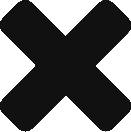Shopping Cart
Your shopping cart shows all items you have selected to purchase.

Access your shopping cart by clicking on the cart icon on the top right.

Reserving Purchases
Once you add an item to your cart, you have 5 minutes to pay before it gets released and set back to available.
You’ll receive a message when the timer expires. At this point, you’ll need to add the item back to your cart if you still wish to purchase it.

Buyer Fees
DJAWN fees – DJAWN does not charge any fees to buyers!
Shipping and handling – this is based on the seller’s fees which may very well be free!
Discount – any discounts, including discount codes from sellers.
Refunds
Click here to learn about refunds.
Payment Options
DJAWN uses Stripe to process payments. Stripe provides many options for payments, including:
- Google Pay
- Credit Card
- Apple Pay
To learn more about Stripe, visit their website here.